Help/FAQ
I can’t connect to the Internet (Android)
Follow these steps to ensure your GoMoWorld plan is active and working correctly on your Samsung device:
- Make sure your GoMoWorld eSIM is enabled
- Go to Settings > Connections > SIM card manager
- Verify the eSIM labeled GoMoWorld is enabled
Note: Android devices typically support up to 4 installed eSIMs. If you have more than 4 and experience connectivity issues, try deleting older eSIMs—it often resolves the problem.
- Set GoMoWorld as your mobile data line
- In Settings > Connections > SIM card manager > Preferred SIM cards, set Mobile Data to your GoMoWorld eSIM
- Enable Data Roaming
- Go to Settings > Connections > Mobile networks (For Samsung and Motorola)
- Go to Settings > Network and Internet > SIMS > GoMoWorld eSIM (for Google Pixel and Oppo)
- Toggle Data roaming ON
→ See: [How do I enable roaming on Android (Google Pixel, Oppo)?]
→ See: [How do I enable roaming on Android (Samsung, Motorola, …)?]
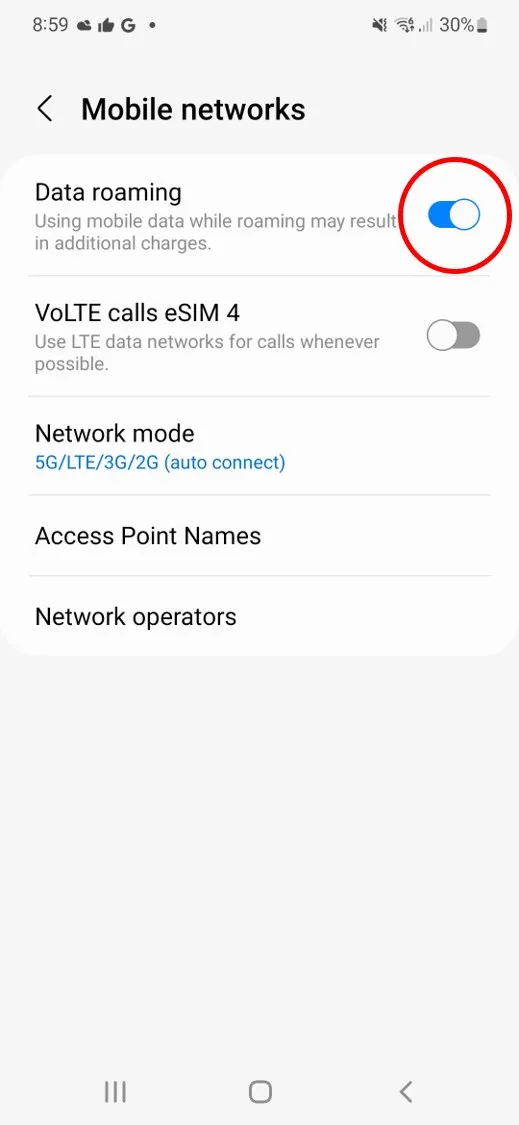
- Check your APN settings
- Go to Settings > Connections > Mobile networks > Access Point Names
- Select your GoMoWorld eSIM profile
- Make sure the APN is set to data.myeirmobile.ie (Eir Data Access Point Name)
→ See: [How do I install a GoMoWorld eSIM on Android (Google Pixel, Oppo)?]
→ See: [How do I install a GoMoWorld eSIM on Android (Samsung, Motorola, …)?]
- Check your mobile network coverage
- Ensure you’re in an area with sufficient signal
- If coverage is weak, try manually selecting a different operator:
Settings > Connections > Mobile networks > Network operators
Note: Network search and selection may take a few minutes, so please be patient
- Verify your active plan
- Open the GoMoWorld app and verify that you have a valid plan for the country or region you’re in and that you started your plan
→ See: [How do I buy and start a plan?]
I can’t connect to the Internet (Android)
I can’t connect to the Internet (iOS)
The eSIM fails to install
I see “eSIM inactive” in the app
My eSIM was installed but it doesn’t work
The eSIM worked before but stopped suddenly
I have installed my eSIM but my device says it is not compatible (Oppo)
My data seems slow or unstable
How do I transfer my eSIM to a new phone?
I can’t connect to the Internet (Android)
Follow these steps to ensure your GoMoWorld plan is active and working correctly on your Samsung device:
- Make sure your GoMoWorld eSIM is enabled
- Go to Settings > Connections > SIM card manager
- Verify the eSIM labeled GoMoWorld is enabled
Note: Android devices typically support up to 4 installed eSIMs. If you have more than 4 and experience connectivity issues, try deleting older eSIMs—it often resolves the problem.
- Set GoMoWorld as your mobile data line
- In Settings > Connections > SIM card manager > Preferred SIM cards, set Mobile Data to your GoMoWorld eSIM
- Enable Data Roaming
- Go to Settings > Connections > Mobile networks (For Samsung and Motorola)
- Go to Settings > Network and Internet > SIMS > GoMoWorld eSIM (for Google Pixel and Oppo)
- Toggle Data roaming ON
→ See: [How do I enable roaming on Android (Google Pixel, Oppo)?]
→ See: [How do I enable roaming on Android (Samsung, Motorola, …)?]
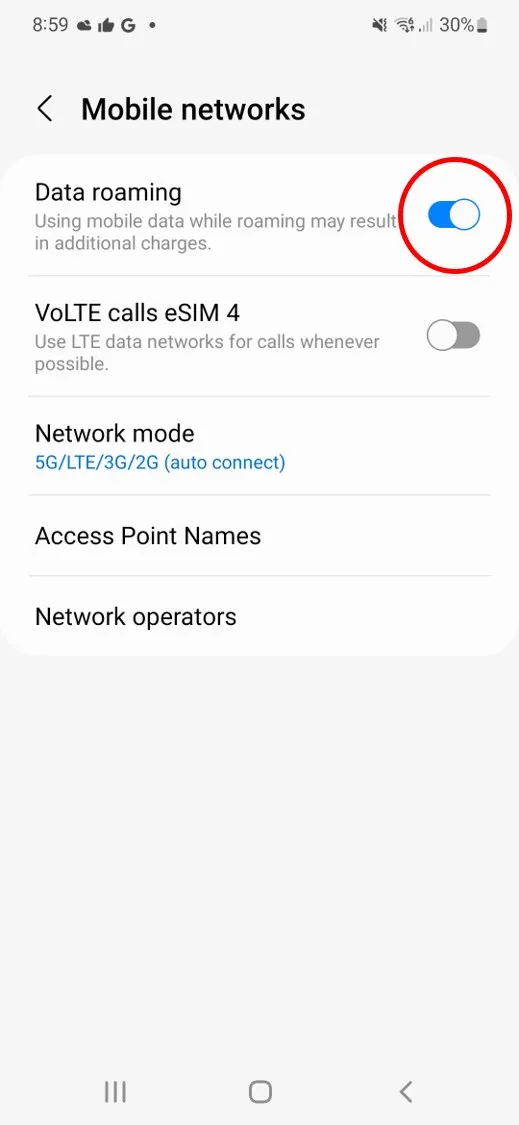
- Check your APN settings
- Go to Settings > Connections > Mobile networks > Access Point Names
- Select your GoMoWorld eSIM profile
- Make sure the APN is set to data.myeirmobile.ie (Eir Data Access Point Name)
→ See: [How do I install a GoMoWorld eSIM on Android (Google Pixel, Oppo)?]
→ See: [How do I install a GoMoWorld eSIM on Android (Samsung, Motorola, …)?]
- Check your mobile network coverage
- Ensure you’re in an area with sufficient signal
- If coverage is weak, try manually selecting a different operator:
Settings > Connections > Mobile networks > Network operators
Note: Network search and selection may take a few minutes, so please be patient
- Verify your active plan
- Open the GoMoWorld app and verify that you have a valid plan for the country or region you’re in and that you started your plan
→ See: [How do I buy and start a plan?]
Need Support?
At GoMoWorld, we're here to help. Email our care team today and we will be in touch very quickly.
Alternatively, if you are using the app, in the Settings you'll find the "Contact us" form.